Buying and Selling on Facebook—Facebook Marketplace Near Me Guide
Many people have heard about the Facebook Marketplace, but they are not sure what it is or how to get started with it.

There are numerous reasons why you might want to sell some of your household items. Perhaps you purchased a piece of furniture online that does not match the style of your living room. Or maybe you want to upgrade your entertainment system. Or perhaps you’re in the midst of downsizing, decluttering, or spring cleaning and are wondering how to free up extra space. Whatever your reasons, the items you want to get rid of don’t have to end up in storage or on the curb. If they’re in good condition, you can make some money by selling them on a reputable third-party platform.
Before we dive into Facebook Marketplace, let’s first understand what Marketplace is.

What is Marketplace?
A marketplace is a place where buying and selling take place. Hence, Facebook Marketplace is a buy-and-sell platform on Facebook. You can easily buy or sell new and used items on Facebook Marketplace, locally or from businesses. Find great deals on new items shipped from stores to your door.
Facebook Marketplace is an online platform where users can buy and sell items locally. It’s seamlessly integrated into the Facebook app, making it easy for millions of users to discover, list, and purchase items. Here are some key features:
- Free to Use: Anyone with an active Facebook account can list or buy items with no hidden fees.
- Local Transactions: Browse and buy, list and sell items to other Facebook users in your area.
- Messenger Integration: Whether you’re selling or buying, you can chat with others through Messenger.
Facebook Marketplace allows buyers to access a wide range of products, goods, and services on Facebook.
Most people have been searching for how to download the Facebook Marketplace, not knowing it is right in front of them in their Facebook account.
If you have seen a shopfront icon on your Facebook account, that is the Facebook Marketplace. There are a lot of benefits to using the Facebook Marketplace.
The sad thing is that the Facebook Marketplace is not available for everyone, especially those whose Facebook account is still new or who reside in countries that the Facebook Marketplace does not support.
Also See: Search Local Facebook Marketplace
However, as a seller, if you have been seeing the shop icon on your Facebook and have not been utilizing it, you have been missing out on potential buyers within your locality.
One feature of Marketplace Facebook is that it is designed to display products and services to only people in the same locality or nearby community.
Why Choose Facebook Marketplace Near Me?
Here are the best reasons to use the Facebook Marketplace:
- Local Community: Connect with neighbors and support local businesses.
- Variety: Find everything from furniture and electronics to clothing and collectibles.
- Convenience: Access Marketplace directly within the Facebook app you already use.
How Does Facebook Marketplace Near Me Work?
Here is a comprehensive guide on how the Facebook Marketplace works and how to use the platform.
How to Access Marketplace
To access the Facebook Marketplace, open the Facebook app on your mobile device or visit the Facebook Marketplace website. Click on the Marketplace icon (a storefront) to explore listings.
How to Browse Listings
Here is how to explore listings on Facebook Marketplace:
-
- Go to the Facebook Marketplace platform
- Use filters to narrow down your search by category, location, and price range.
- Browse through photos and descriptions of items for sale.
- Save listings you’re interested in for future reference.
How to Create Listings
Follow the steps below to create a listing on Facebook Marketplace:
-
- Click “Sell Something” to create your own listing.
- Add clear photos and a detailed description, and set a fair price.
- Specify whether you’re offering local pickup or shipping.
How to Connect with Sellers/Buyers
Here is how to connect with sellers or buyers:
-
-
- Use Messenger to communicate with potential buyers or sellers.
- Arrange meet-ups for local transactions or discuss shipping details.
-
Tips for Successful Transactions
- Quality Photos: Capture well-lit, high-resolution images of your items. Clear photos attract more buyers.
- Detailed Descriptions: Be honest and thorough in your item descriptions. Include dimensions, conditions, and any relevant details.
- Pricing: Research similar items to set a competitive price. Consider negotiation, but be reasonable.
- Safety First: Maintain good safety by:
- Meeting in public places during daylight hours.
- Consider bringing a friend or family member if meeting a stranger.
- Trust your instincts; if something feels off, cancel the transaction.
- Prompt Communication: Respond promptly to messages. Buyers appreciate timely replies.
- Shipping Options: Clearly state whether you offer shipping and provide accurate shipping costs.
Facebook Marketplace Tips for Buyers
Here are some tips for buying items on the Facebook Marketplace:
- Please be patient. Sellers receive many messages and may need time to reply.
- Before meeting the seller, make sure you know the item’s condition. You should also agree on the price of the item and the exact location of the marketing place.
- When you meet the seller, review the item and ensure it’s what you want before paying.
- If you can’t meet the seller at the time you both agreed on, message them and try to reschedule for another time.
List of things you’re not allowed to sell on the Facebook marketplace
- Not a real item: Anything that isn’t a physical product for sale. For example, “in search of” posts, lost and found posts, jokes and news aren’t allowed.
- Services or event tickets: With Facebook’s written permission, you can only sell services (such as house cleaning) or event tickets on Marketplace. Learn more about our policies on services and event tickets.
- Description and photo don’t match: The photos of the item must match the description and title of the listing.
- Animal for sale: Selling animals isn’t allowed on Marketplace or buy and sell groups. This includes posting about animals for adoption.
- Healthcare: Healthcare-related items (for example, thermometers and first aid kits) aren’t allowed.
- Before and after pictures: Items for sale on Facebook Marketplace before and after pictures (for example, a photo showing weight loss).
Facebook Marketplace Categories
The following are the updated categories available on the Facebook Marketplace for you:
- Vehicles
- Property for rent
- Classified
- Clothing
- Electronics
- Entertainment
- Family
- Free stuff
- Garden and outdoors
- Hobbies
- Home goods
- Home improvement supplies
- Musical instruments
- Office Supplies
- Pet supplies
- Property for sale
- Sporting goods
- Toys and games
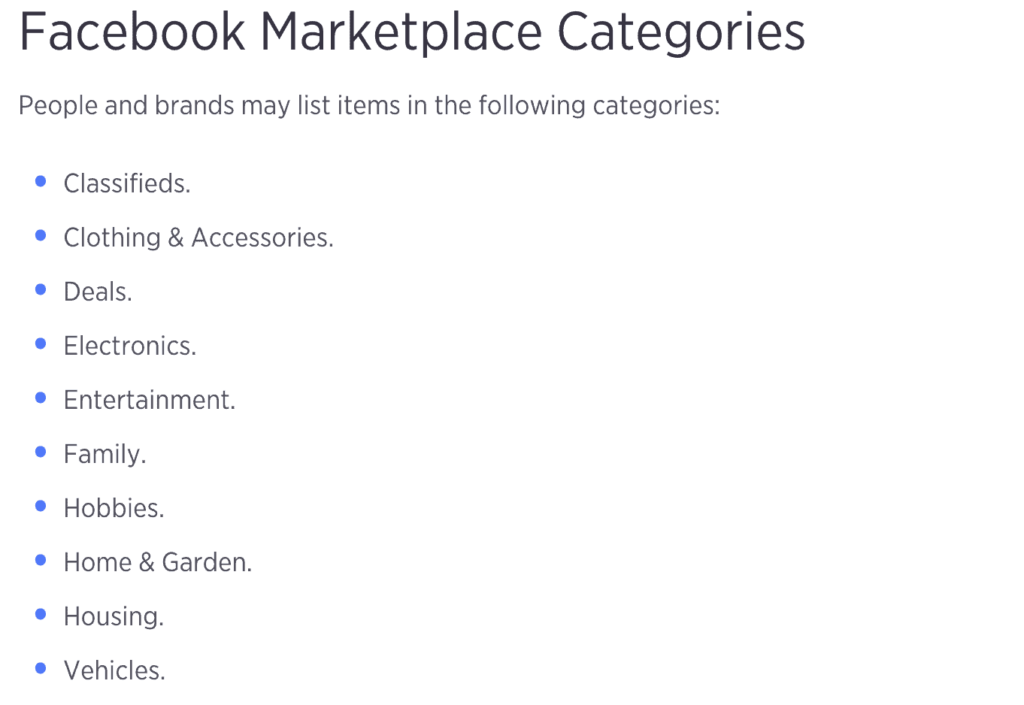
Facts about Facebook Marketplace
It is estimated that more than 500 million people have used Facebook groups to buy and sell. To encourage business and shopping on Facebook, Facebook is introducing the Facebook Marketplace.
In the Facebook marketplace, users can buy products from users nearby or put their stuff for sale. The marketplace is also fused with Facebook Messenger for convenience. Many countries already have access to it, and there is a plan to roll out the features in other countries worldwide.
As earlier said, there is no separate application for Facebook Marketplace. Facebook Marketplace is already built into your Facebook app or the facebook.com website.
Another thing to know about Facebook Marketplace is that it is very easy to buy and sell on It.
Also See: How to Change Password on Facebook Marketplace.
Also, unlike other marketplaces, Facebook Marketplace is free of charge. In other words, It does not charge listing fees.
Also, there is no special procedure for getting started with Marketplace Facebook. All you need to do is sign up for a Facebook account.
On the other hand, if you already have a Facebook account, you only need to log in to your Facebook account and click on the shop front icon on your icon.
After that, you can begin listing all your items for sale, upload the images, and add a description to your items to sell your products to people in your locality online.
As I told you earlier, Facebook Marketplace is unavailable if you cannot find the shop icon on your account.
Conclusion
Facebook Marketplace bridges the gap between buyers and sellers, creating a vibrant community of commerce. Millions of Facebook users use it to market their products and sell their new items. Whether you’re decluttering your home or hunting for treasures, explore the world of local buying and selling on Facebook Marketplace. Happy shopping on the Facebook Marketplace Near Me world!
Read Also:
Go to the official marketplace page

how do i start