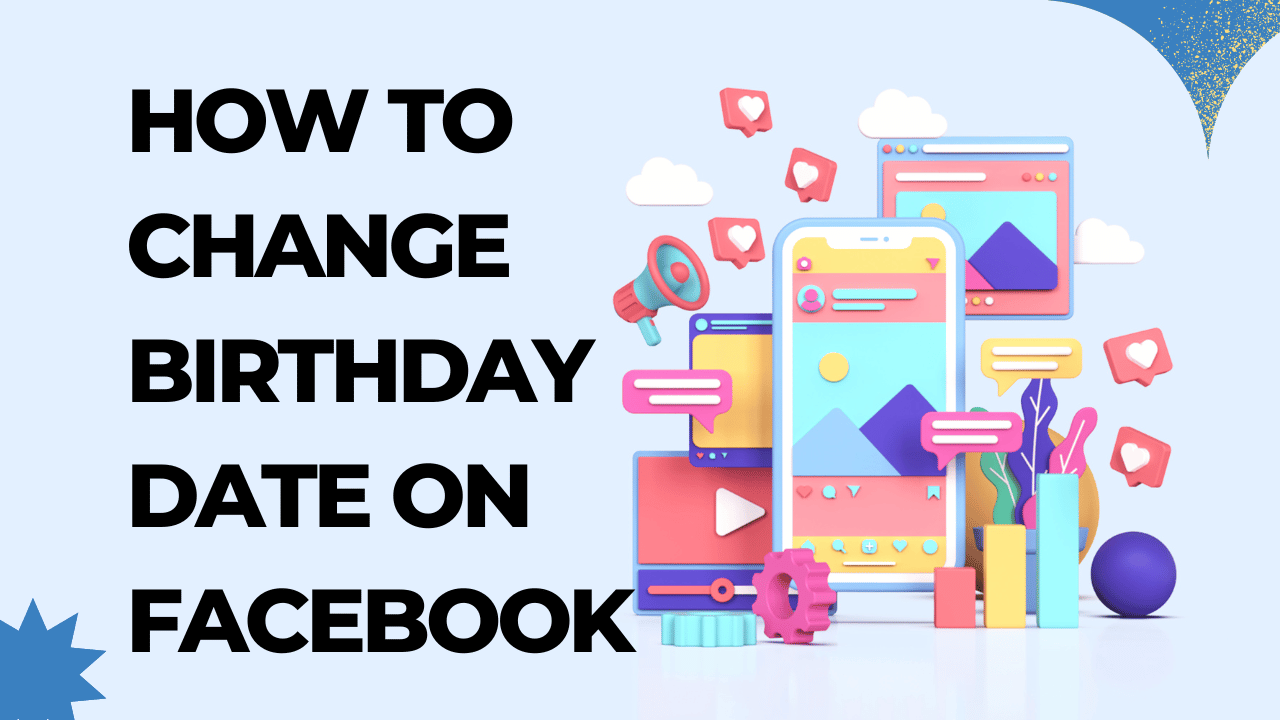Hey there! Here is an easy guide on how to change your birthday date on Facebook.
Did you know you can change your birth date on Facebook? Yes, you can, and I will be showing you how in this article.

You might be wondering why you need to change your birthday date on Facebook. I will tell you. When most people were creating their Facebook accounts, they used some random date of birth. Whatever the reason, you can change your Facebook date of birth.
How to Change Your Birthday On Facebook
Note: There is a limit to how many times your date of birth can be changed. If you’ve recently changed it, you may need to wait before editing it again.
- From your main profile, click on your profile picture in the top right corner of Facebook.
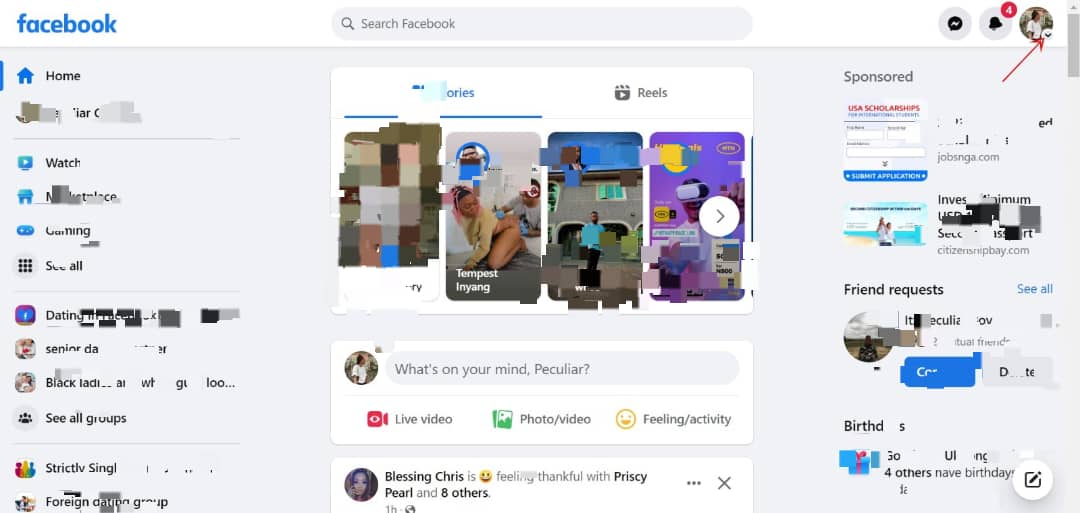
2. Click About.
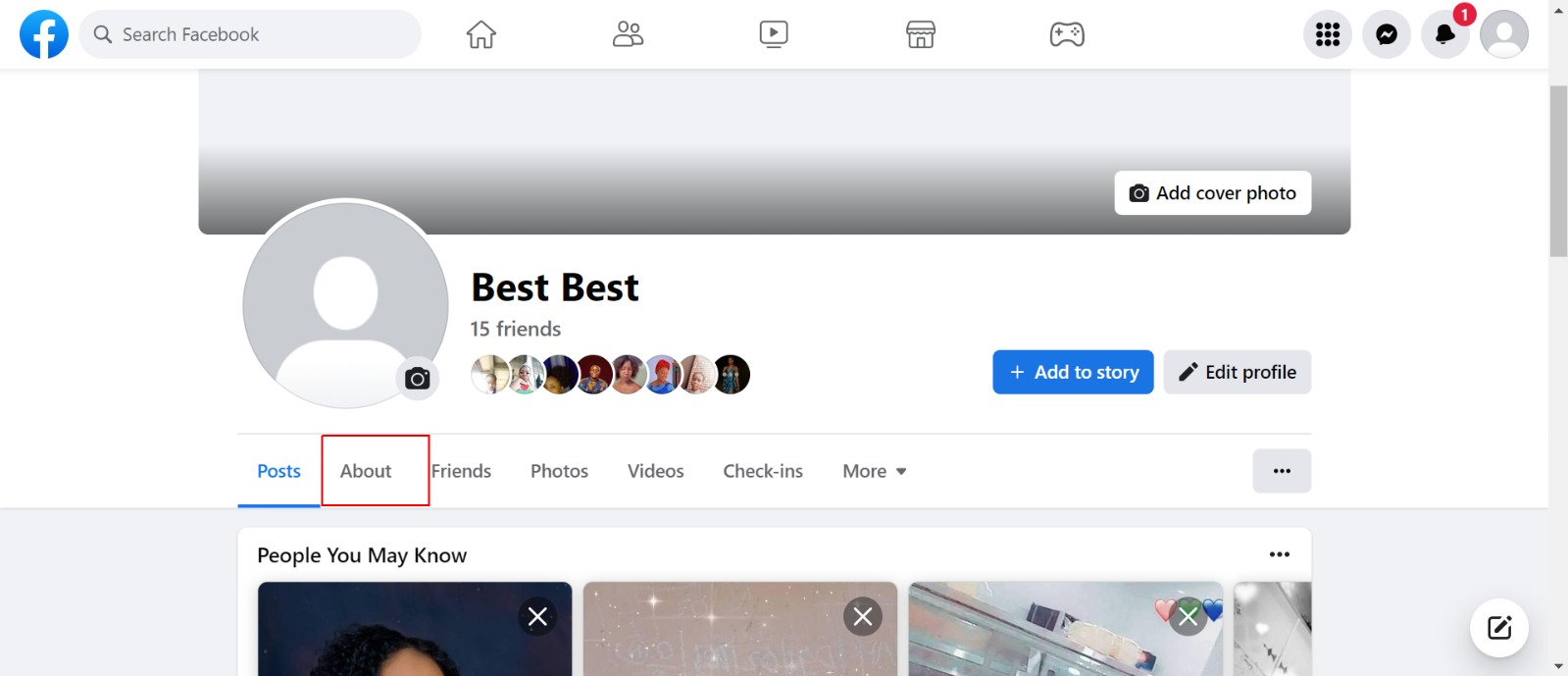
3. Then click Contact and Basic Info on the left menu.
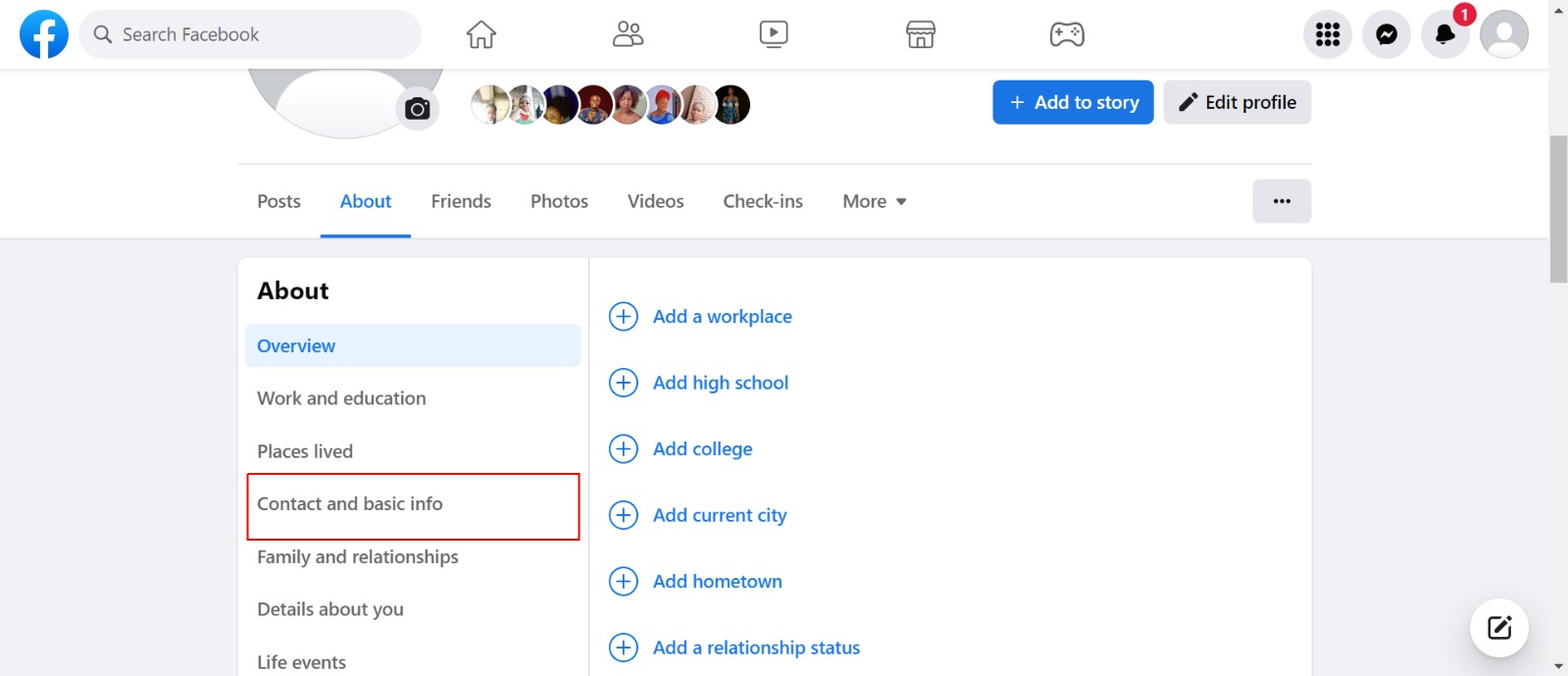
4. Scroll down to your birth date and click Edit
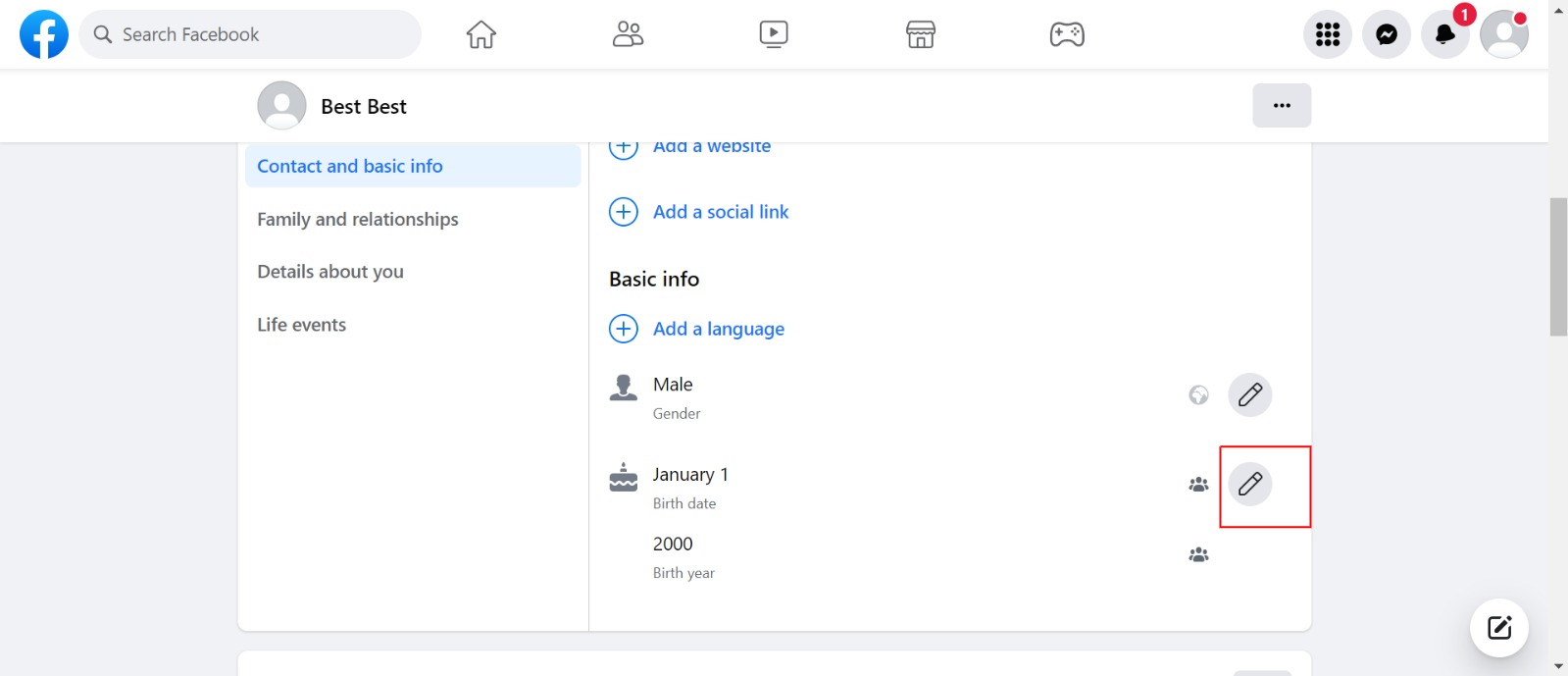
5. Use the drop-down menu to change your birthday
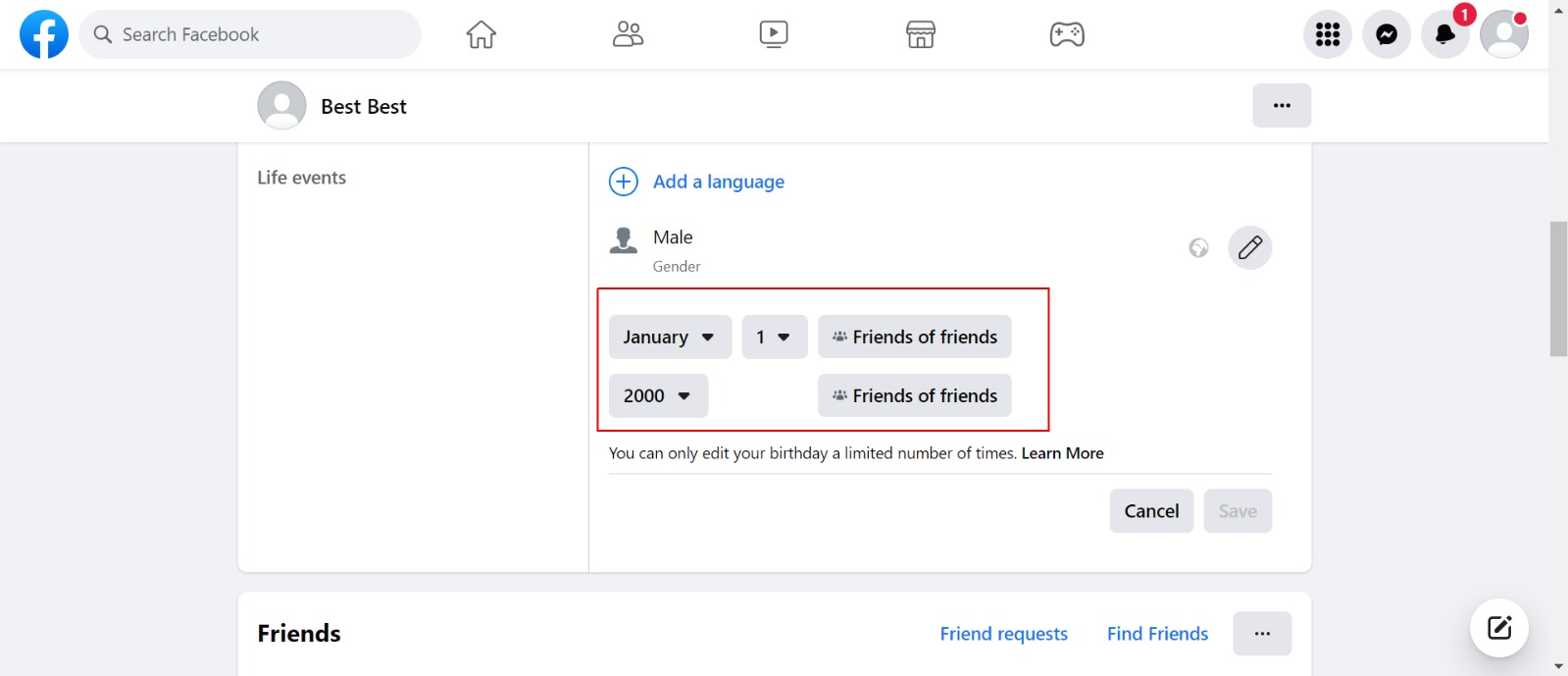
6. Use the audience selector to choose who can see your birthday.
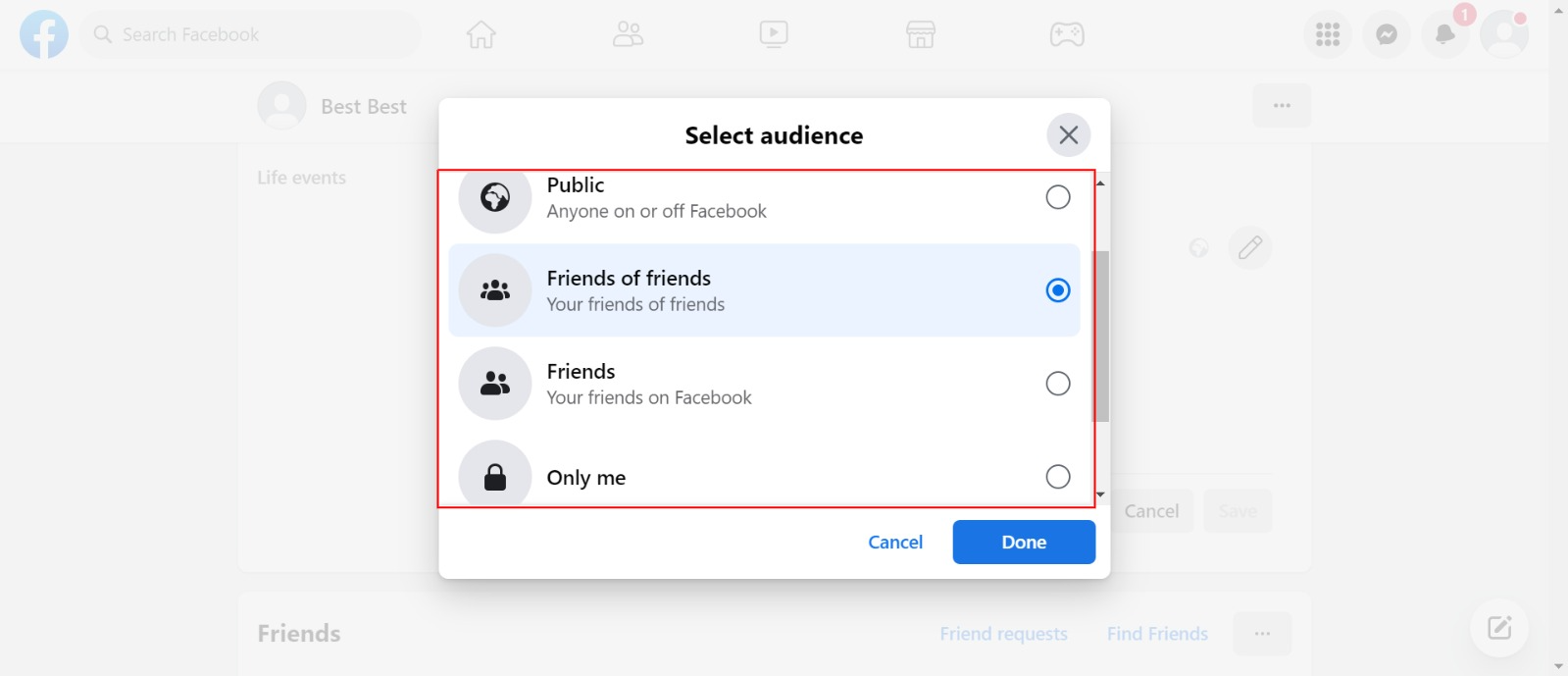
7. Click Save.
How to Control who can see my Date of Birth on Facebook
Important Considerations Before Changing Your Birthday
Before proceeding, keep these key points in mind:
- Limited Changes: Facebook only allows a limited number of birthday changes. If you’ve recently updated it, you may have to wait before changing it again.
- Age Restrictions: If changing your birth date affects your age category (e.g., from under 18 to over 18), Facebook may require additional verification.
- Privacy Settings: You can choose who sees your birthday by adjusting your privacy settings.
- Identity Verification: If you cannot change your birthday through settings, Facebook may ask for ID verification to support the request.
Step-by-Step Guide to Changing Your Birthday on Facebook
On Desktop (Web Browser)
- Log into Facebook: Go to Facebook.com and sign in.
- Access Your Profile: Click on your profile picture in the top right corner to go to your profile.
- Edit Your About Info: Scroll down to the “About” section and select Contact and Basic Info.
- Locate Your Birthday: Find your birth date under Basic Information.
- Edit Your Birthday: Click on the edit (pencil) icon next to your birthday.
- Change the Date: Select the new date, month, and year.
- Save Changes: Click Save to update your birthday.
On Mobile (Facebook App)
- Open the Facebook App: Launch the app and log into your account.
- Go to Your Profile: Tap on your profile picture or name.
- Tap on “Edit Profile” or “More About You” to access your personal information.
- Scroll to Basic Info: Look for the section that includes your birthday.
- Edit Your Birthday: Tap on the edit icon next to your birth date.
- Update Your Birthday: Select the correct day, month, and year.
- Save Changes: Confirm and save your new birth date.
What If You Can’t Change Your Birthday?
If you’re unable to change your birthday, here’s what you can do:
- Wait for the Restriction Period to End: If you’ve recently changed it, Facebook may block further changes for a while.
- Submit an Appeal: If your birthday is incorrect and you cannot change it, go to the Facebook Help Center and submit an appeal with a valid ID.
- Check Facebook Community Standards: Ensure that your request follows Facebook’s guidelines.
How to Control Who Sees Your Birthday
Facebook allows you to control who can see your birth date. To adjust privacy settings:
- Go to Your Profile and navigate to About > Contact and Basic Info.
- Find Your Birthday and click the edit (pencil) icon.
- Change Privacy Settings: Choose from:
- Public: Anyone can see it.
- Friends: Only your friends can see it.
- Only Me: Hidden from everyone.
- Custom: Select specific people who can see it.
- Save Changes to update your privacy preferences.
Frequently Asked Questions
Why can’t I change my date of birth on Facebook?
Facebook has rules surrounding the change of birth date. You can change your birthday once every two weeks with a maximum of three changes overall.
There’s no time limit on this; once you’ve changed your account’s birthday three times, you can never change it again unless you contact Facebook’s customer support team. So be sure before making changes.
Will it show if I change my birthday year on Facebook?
Yes! Use your profile’s edit menu to erase the birth year from your profile. The changes take effect immediately, and friends are not notified when you alter whether or not your birthday shows.
How do I change my birthday on Facebook after the limit link?
To change your birthday on Facebook after the limited link, contact the Facebook customer service team.
How many days until you can change your birthday on Facebook?
You can change your birthday on Facebook using the website or mobile app. When you change your Facebook birthday, you can edit the exact date, or just change who can see your birthday. Your Facebook birthday can only be changed once every two weeks, and only three times in total.
How do I change my name on Facebook?
- launch the Facebook app and select the hamburger icon in the upper right corner.
- Select the settings tab and tap “Settings & Privacy”
- Tap “Personal and account information”
- Tap “Name”
- Input your new name and select “Review Change”
How many days until you can change your birthday on Facebook?
Conclusion
Are you interested in changing the date of your birthday on Facebook?
In this article, we explain the easiest way to change your birthday date on Facebook. When users set up their Facebook accounts, they add their date of birth.