Do you find that SoundCloud is not the ultimate place to listen to music? Were you looking for a more grounded experience with one of the SoundCloud substitutes we suggested? This guide will explain to you how to delete your SoundCloud account should you decide you no longer wish to use the service.
Keep in mind that you can only permanently remove your SoundCloud account from a desktop computer. Your mobile device, be it a phone or tablet, prevents you from erasing your account.

What is SoundCloud?
In a nutshell, SoundCloud is an online community of listeners, musicians, and music experts that share and discover new sounds.
- It’s a great resource for finding new music by up-and-coming bands and musicians.
- It’s a great place for musicians to broadcast their work to the world.
- It allows music fans to share their favourite tracks with others by creating custom playlists.
Things to Consider Before Deleting Your Account
Before you proceed with deleting your SoundCloud account, here are a few things to keep in mind:
-
- Permanent Deletion: Once you delete your account, all your uploaded tracks, playlists, likes, and comments will be removed permanently. There is no way to recover them.
- No Refunds: If you have a SoundCloud Pro subscription, cancel it first, as SoundCloud does not offer refunds upon account deletion.
- Alternative Option: If you just want to take a break, consider logging out instead of deleting your account.
How To Delete Your SoundCloud Account
In order to delete your account, please follow the steps below:
- Visit their website at www.soundcloud.com. and log in to your account.
- To access the settings, click the three dots ( ) in the upper right corner.
- When you go to the Settings screen, select Account.

- Choose the Delete Account option from the “Want to Remove Your Account?” section.
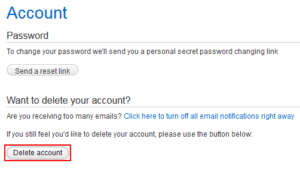
- When you click the button, a window will appear where you may complete the process of cancelling your account.
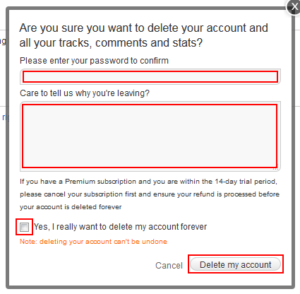
You’ll need to confirm your SoundCloud password by clicking on the box labelled “Please Enter Your Password to Confirm” and entering it into the field provided. Finally, if you’d like, you can leave some feedback on the “Care to Tell Us Why You’re Leaving?” section, where you can specify exactly why you’re closing your SoundCloud account. Marking this box indicates to SoundCloud that you are aware that this action cannot be undone and that you want to delete your account permanently. The last step is to select the Delete My Account button.
So long! A final goodbye has been sent to your SoundCloud account, which has now been deleted.
Note:
- All of your account information and files on SoundCloud are permanently erased when you delete your account. Everything from your profile to the groups you’ve joined and the playlists you’ve made to the songs you’ve uploaded is all part of this (along with any associated comments or statistics).
- Your Premium SoundCloud account comes with a 30-day trial period, so if you decide to cancel your subscription within that time frame, your account will remain active. This guarantees that your subscription fee will be refunded.

Where can I get SoundCloud?
When you go to the official SoundCloud website, you can sign up for an account and start using the service right away, all without downloading any software.
Get the official app for your iPhone or Android to listen to music on the go. SoundCloud Go and SoundCloud Go+ are paid add-ons. However, the basic software is free.
What Happens After Deletion?
- You will no longer have access to your SoundCloud profile.
- Your uploaded content will be permanently removed.
- Your username and URL will become available for others to use in the future.
- SoundCloud will not retain your account data.
Frequently Asked Questions
Can I Reactivate My Deleted SoundCloud Account?
No, once deleted, your SoundCloud account cannot be recovered. You would need to create a new account.
What If I Forgot My Password?
If you cannot log in to delete your account, use the Forgot Password option on the login page to reset your password first.
Can I Delete My Account via the Mobile App?
No, SoundCloud currently only allows account deletion through its web browser interface.
Conclusion
Deleting your SoundCloud account is a straightforward process, but remember that it is irreversible. If you’re sure about removing your account, follow the steps above to delete it permanently. If you ever decide to return, you’ll need to create a new account from scratch.
We hope you found this guide helpful. Please share it with others who may need assistance! Happy streaming—or farewell to SoundCloud!
Related:
How to Delete Trulia Account [Easy Guide]
